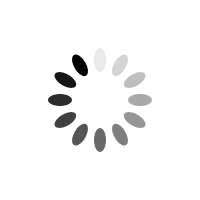Energy Savings And Solar Control Window Film
- Solar control window film was developed to save energy. The additional benefits from film are so important that sometimes the window film specialist as well as the customer loses sight of the very significant energy cost reductions that can be achieved with the use of film.
- Solar control window film reduces the cooling load of a building by increasing the heat rejection properties of window glass.
- By reducing heat gain or heat loss you reduce the amount of work your heating and/or air-conditioning systems has to do
- The amount you will save with Tint Depot is based on the square feet of glass you protect with solar control window film. Solar control window specifically reduces heat gain at the window for each hour of the day that sunlight strikes that window. It only works on sunlight. Savings are based on three criteria, the type of film you choose (SO), the direction the window faces (orientation) and the area of the country where you live.
Air-conditioning Systems
- Air-conditioning removes heat from a space. The heat is measured in BTU’s. A BTU is the amount of heat energy necessary to raise the temperature of one pound of water by one degree Fahrenheit.
- The capacity of air conditioning systems is measured in “tons”. One ton of air-conditioning removes 12,000 BTU’s in one hour. This measurement can readily be converted to air-conditioning cost. In theory, a system requires one kilowatt of electricity per ton of air-conditioning plus an additional % kilowatt to move the air. In addition, some energy is lost because air-conditioning systems are not 100% efficient. It is recommended that energy calculations done for solar film use conservative numbers so as to accommodate for air-conditioning system
About Energy Rates
- Energy savings are generally calculated based on reduction of kilowatt-hour use. Traditionally electric bills are calculated on a straight cost per kilowatt-hour that runs through the electric meter. Under that rate structure, solar control window film reduces the energy load based on the number of hours sunlight strikes the window
- Today there are many other types of rate utility rate structures in place in many parts of the county. Each in their own way approaches electricity pricing from the standpoint of supply and demand, with electricity that is used during times of high demand costing more. Commercial and industrial users experience these demand-pricing rates more often than residential users. Some of these rates impose significant cost penalties for the use of electricity when most of the customers on the system are using it, or what is referred to as peak demand times. In cooling climates, this is generally in the summer during the heat of the day.
- Cutting energy at these peak periods of use significantly impacts the bottom line. The important thing to remember about solar control film is that it works best when demand for air-conditioning is generally the greatest, which coincides with peak demand. When the outdoor solar load impacts the building most, solar control window film contributes greatly to reduced energy costs.
- When you do energy calculations for a customer that has any sort of demand pricing rate structure, the savings can far exceed your calculations. The local utility company can do energy calculations that take demand pricing into accurate account. Because rate structures vary not only by utility company but also by category of user, it is beyond the scope of this course to cover demand pricing.
HOW MUCH WILL I SAVE?
- The United States Navy investigated the energy reduction benefits of solar control window film and calculated window film saves 17.32 kWh per year for every square foot installed on west facing windows, with a solar film with a SC of .24. At $.08 kWh, that means window film saves $1.39 per sq.ft./year¹.
- Based on U.S. Navy calculations, we developed the following table to give you an idea of how savings are affected across the country and by window orientation
¹Shading coefficient .24, western exposure, in Port Hueneme, CA. (near Los Angles) http://energy.navy.mil/menus/hvac.htm Choose: ALESP BE6 Control Solar Heat Gain.
- The US Navy calculations provide an excellent number for you to remember in talking with customers about solar film energy savings. Just remember the savings per square foot for your area.
- But there are times when your savings need to be more specific. For those times, we suggest two methods to calculate energy savings for your customer’s specific situation: calculations or the demand analyzer. The demand analyzer provides the ability to do very specific building modeling for larger office buildings, hotels, hospitals, retail, and restaurants. While it is possible to model multi and single-family residences we recommend that you calculate those energy savings based on the Residential Energy Savings Calculator. This method will works in all building categories but it is the most straight forward method for smaller types of buildings.
Using the Residential Energy Saving Calculator
- This calculation is a simplified calculation for figuring the cost of running an air-conditioning system to remove the heat that comes through windows before and after film is added. The difference provides the savings figures. This calculation works well for residential situations as it assumes the windows are clear glass, either single or dual pane.
- In this calculation, the critical information you need is:
- Total square feet of glass
- Shading Coefficient of proposed film
- Cost of electricity
- What the calculations assume, and we provide the numbers for you to plug in:
- One ton of air-conditioning removes 12,000 BTU
- Efficiency of residential air-conditioning units = 85%
- Electric rates are $ .085 per kWh
- BTU/Sq. Ft./Hr by climate zones based on ASHRAE tables, when BTU meter reading cannot be made, see Table 2.
- Days in cooling season based on ASHRAE tables (in broad climate zones), see Table 2.
- The calculations you need to make are:
- Cost to run the air-conditioner before film
- Cost to run the air-conditioner after film
- Savings based on air-conditioner costs before and after film.
- To calculate the cost of running the air-conditioner before film:
1.Take the Total glass area in square feet multiplied by either the BTU meter reading taken at the window* ²or the BTU/Sq. Ft./Hr provided in Table 2 for the region, to get the total load/hr.
____Total glass area X____BTU meter reading (BTU/Sq. Ft./Hr.) = _____Total Load /Hr.
2.Using the total load/hr. that you just calculated multiply times 4 hours (average amount of sun per day) to get the total daily load
____Total load/Hr. X 4 Nr. = ____Total Dally Load
3.Using the total daily load that you just calculated, divided by 12,000 BTU
(number of BTU’s removed by 1 ton of air-conditioning).
_____Total daily Load + 12,000 BTU = _______Total A.C. tons to remove heat per day
4.Using the Total A.C. tons that you just calculated, multiply by $ .10. This is $.085 kWh rate adjusted to reflect the 85% efficiency of an air-conditioning unit.
_______Total Tonnage X $ .10 = $______cost of AC per day to remove heat
- You now have what it costs to run the air-conditioning system without window film. Next you need to calculate the cost of running the air-conditioner with film.
- To calculate the cost of running the air-conditioner with film:
1. Use the cost of running the air-conditioner from your last calculation multiplied by the shading coefficient of the film you are proposing. This will equal the cost of running the air-conditioner after film.
$____ Cost of A.C. per day to remove heat X_____ SC (shading coefficient of film) = $_____cost of AC with film
- To calculate the savings before and after film
1.Calculate the daily savings using the cost of A.C. before film and subtract the cost of A.C. after film.
$_____ Cost of A.C. before film.− _____Cost of A.C. after film = $_____ daily savings
- ²BTU readings must be taken on sunny days where the sunlight is striking the glass.
2.Calculate the monthly savings using the total daily savings and multiplied by 30 days in a month. This savings will only be for months when the air-conditioner runs.
$___daily savings X 30 days = $_ monthly savings
3. The calculation of total air-conditioning savings for the year is based on the cooling days in a year. To calculate the yearly savings, use the daily energy and multiply by the number of days in the cooling season, provided in Table 2.
$____daily savings X days in cooling season = $_ _yearly savings
- Table 2: BTU’s/Square Foot/ Hour and Cooling Days by Latitude
| Landmark | Latitude B | BTU/sq. ft./hr C | Cooling Days |
| Miami | 24 | 300 | 265 |
| Savannah | 32 | 250 | 210
|
| Philadelphia | 40 | 225 | 150
|
| US Northern Border | 38 | 200 | 90 |
An Example of Residential Energy Savings
- To see how the calculations work we will calculate the energy savings on a house with 500 square feet of glass. The house is located in Clear water, Florida and uses Silver 35 window film.
- To calculate the cost of running the air-conditioner before film:
1.Take the Total glass area in square feet multiplied by either the BTU meter reading taken at the window* ³or the BTU/Sq. Ft./Hr provided in Table 2 for the region, to get the total load/hr. Being a little north of Miami, we decreased the BTU per square foot from what is given in the table.
500 Total glass area x 285 BTU meter reading (BTU/Sq. Ft./Hr.) =142,500 Total Load /Mr
2.Using the total load/hr. that you just calculated multiply times 4 hours (average amount of sun per day) to get the total daily load
142,500 Total Load/Hr. X 4 Mr. =570,000 Total Daily Load
- ³ BTU readings must be taken on sunny days where the sunlight is striking the glass.
3.Using the Total daily load that you just calculated, divide by 12,000 BTU (number of BTU’s removed by 1 ton of air-conditioning)
570,000 Total daily Load + 12,000 BTU = 47.5 Total A.C. tons to remove heat per day
4. Using the Total A.C. tons that you just calculated, multiply by $ .10. This is $.085 kWh rate adjusted to reflect the 85% efficiency of an air-conditioning unit.
47.5 Total Tonnage X $ .10 = $4.75 cost of AC per day to remove heat
- You now have what it costs to run the air-conditioning system without window film. Next you need to calculate the cost of running the air-conditioner with film.
- To calculate the cost of running the air-conditioner with film:
1.Use the cost of running the air-conditioner from your last calculation multiplied by the shading coefficient of the film you are proposing. This will equal the cost of running the air-conditioner after film.
$4.75 Cost of A.C. per day to remove heat X .41 SC (shading coefficient of film) = $1.95 cost of AC with film
- To calculate the savings before and after film:
1.To calculate the daily savings use the cost of A.C. before film and subtract the cost of A.C. after film.
$4.75 Cost of A.C. per day to remove heat × .41 SC (shading coefficient of film) = $1.95 cost of
AC with film
2.To calculate the monthly savings use the total daily savings and multiply by
30 days in a month. This savings will only be for months where the air-conditioner
runs.
$2.80 daily savings × 30 days = $84.00 monthly savings
3.The calculation of total air-conditioning savings for the year is based on the
cooling days in a year. To calculate the yearly savings, use the daily energy
and multiply by the number of days in the cooling season, provided in Table
2. Again because Clearwater is north of Miami we will decrease the cooling
days slightly.
$2.80 daily savings × 260 days in cooling season = $728 yearly savings
Payback
- To take this a step further you can explain to your customer how long, in years, that it takes to pay for the film through energy savings. Let’s say that you are charging $3.00 a square foot to install this film
500 square feet X $3.00 = $1,500 for the installed cost of the job $1,500 -r- $728 yearly savings = 2.06 year
- When selling a job your customer will be impressed when you explain that they will save $728.00 per year on their energy bill and that after about two and a half years they will have paid for their film. These savings will continue year after year. Remember this series of calculations only address summer savings vyith window films. It does not look at the winter savings that can be achieved with Low-E window film.
Calculating Energy Savings with the Demand Analyzer
- The Demand Analyzer is a much more sophisticated way of calculating energy savings. It is a software tool developed by the American Institute of Metallizers, Coaters and Laminators by ITEM Systems. With it you can model an entire range of energy saving options and with there year round savings. This program does take into account year round savings with films like Low-E window film
- The Demand Analyzer is based on DOE-2 which is a whole-building analysis program that calculates energy use and operating cost for each hour of the year, using typical weather data for the selected location. DOE-2 is widely used by consulting engineers for the design of energy-efficient buildings; by researchers for impact analysis of new heating, cooling and lighting technologies; and by state and federal agencies for developing energy-efficiency standards. DOE-2 is internationally recognized for the accuracy of its energy analysis algorithms as well as its ability to model a variety of buildings, HVAC systems and energy conservation measures.
- There are two ways to use the Demand Analyzer. One is to do a very through analysis that will take about a half a day to sit down with an energy expert for the building and go through a series or relevant parameters. When these parameters are input into the software you create a model of the energy use in the building. The inputs will differ depending on the type of building you are modeling. This level of detail allows you to model the building with a baseline energy cost that is
- optimized to actual building energy use. This comes closer to reflecting the actual ^ energy costs of the building than the method we will use. A second way to use the Demand Analyzer leaves most of the inputs on the default settings and concentrates on the energy use that solar control window film affects. We have found that an analysis at this level may provide some baseline energy costs to the building that are high but if the energy savings are adjusted to the actual energy bill, the savings are significant. Using the Demand Analyzer provides much more accurate year round savings than the hand calculations as well as better accounts for the original glazing in the building.
- To do these types of analysis use the Energy Analysis Questionnaire. It will help you gather and organize the relevant data for input into the software. The information you will need about the building is:
- City and State – determines the climate zone for calculations Year Built – determines the efficiency for the air-conditioning equipment Square Feet of Floor area – determines the window to floor ratio
- Electricity Cost
- Electric Demand Cost
- Electricity Fixed Cost per Month
- Gas cost per Therm
- Gas Fixed Costs per Month
- Thermostat Settings – daytime settings are very important to determine the work the air-conditioner or heating system is doing.
- Square feet of Window for each orientation – remember the importance of orientation.
- Type of window, thickness of glass, and color – each change initial energy use as well as energy savings
- Expected cost to Install (film plus labor) – used in calculating payback
- This shorter analysis is the one we will look at. The more detailed analysis goes beyond the scope of this session.
- In beginning an energy analysis, fill out the Energy Analysis Questionnaire with the customer. Use your own measurements for the window area. Do not assume your customer knows this. Because your price will often reflect total square footage, you want these to match.
- As you are entering information, accept the default setting if you don’t have accurate information. The default settings were determined when the DOE-2 software was developed and reflect the most common numbers found for these inputs in a building of this type.
Using the Demand Analyzer to Calculate Energy Savings
- The first step, just as in our hand calculations, is to model the building without film. Then we will make a copy of that building and only change the type of window film we are adding. You may do up to 5 copies of your building with 5 different types of film. The cost savings with film each will be compared In the report that the program generates.
1.Create a new building and input the Information about the building. Assign a category name that will apply to all the buildings you will model in this comparison. Using the pull down menu, select a building type. In the name of the building, add — base case or without film. For utility rates, accept the default setting unless you are working with a utility representative that can walk you through that building’s electric rate structure.
2.You will see your building appear in the “Buildings in Database” list. Click on your building. You can click on the folders under your building and to get to the input areas. By clicking on each of the relevant folders you can input all the necessary data to model this building without film. You now are ready to fill out the information about the building itself. Click on the “General” folder, then floor area and enter the square feet into the dialogue box.
3.Next click on the “Utility” folder and at least put in the Electricity Energy Cost per kWh for this building. This may be determined from a copy of the utility bill.
4.Next go into the “Thermostat Setting” folder. Set the daytime cooling setting and daytime winter heating settings. If you know the set back temperature add it now. The set back is usually set as a night time setting to save energy when the space is unoccupied. We have done many analyses where the building owner does not do this. If this is the case, use the daytime setting. This will adversely affect the energy savings with film as this higher energy use takes place at a time of day when film will do little to help.
5.Square feet of glass on each orientation, type of glass and film being used are all entered in the “Envelope” folder. Open each orientation of the building and enter the square feet of glass facing each direction.
6.Energy Savings 02/07/02 Still within the “Envelope” folder, enter the type of glass and whether it is tinted or clear. When you go into the type of glass you find a huge list. Scroll through the list looking for single or IG Unit, thickness (3mm = 1/8″ and 6mm = ¼”), clear or tinted. Look carefully, each glass type listed is a unique combination of all this information. Remember the number of this window/film combination. Since they are in order, it will be easier to find the glass for the other sides of the building if you use the number. After you select the glass type, check to be certain you have all of them correct.
7.You have now modeled the building without window film. Close this building by clicking on the minus sign beside the building name. Now copy the building by going to the top bar and click “Edit”, Copy. The screen where you originally put in the name of the building will appear. This time use the same category and building name only to the building name add – (the film name).
8.Go into this new building and make changes only to the glass type. This time use the type of glass (single or double), thickness, appearance, and the specific film. Again since this is all listed on one line, look carefully before selecting. Remember the number of this window/film combination. Since they are in order, it will be easier to find the glass for the other sides of the building if you use the number.
9.Do up to 5 copies of the building with different types of film. Remember film type is the only thing you should change in your models. The only way to compare how different films work is if you keep everything else the same.
10.Now you are ready to generate a report. Under file – new, choose report. The report and building selection dialogue box will come up. Go to your category folder and dick to see the buildings you modeled. Click on each you would like to put into the report. Always select the one without film first. This establishes your base case. Everything is compared to this.
11.You will be asked to fill out a series of report parameters. Fill each blank in and fill out the entire dialogue box carefully. Each one of these blanks will appear somewhere in your report. When you are finished, click next.
12.From the Buildings Cost screen enter the installed cost of film for each of the buildings you have modeled, then click finish.
13.After you click finish, you will be prompted to simulate the buildings. Click Yes. This will take a minute or two depending on how many buildings you are doing. Your KO is doing all the calculations for each of the buildings that you modeled.
14.When the report is generated, it is output as a Word file. The report includes a cover letter that explains the projected annual energy savings, payback and the software used to generate it. You may wish to print this first page on your letterhead. In addition you will have a four-page report that provides an economic analysis summary, and a list of all the parameters you input into the model of the building, if another dealer has done an energy analysis, the customer can go into the “st of parameters and be certain that both reports were generated using the same building information.
- The Demand Analyzer report is a strong sales tool. It builds your credibility with your customer. Quite simply, it helps close sales.
Economic Analysis Summary
| Annual Energy Cost | Annual Energy Cost Savings {$) | Installed Cost ($) | Simple Payback (Years) | |
| 10-story Office basecase | 292,364 | – | – | – |
| 10-story Office — Silver 35 | 278,049 | 14,315 | 72,000 | 5.03 |
| 10-story Office — Silver | 274,486 | 17,878 | 72,000 | 5.66 |
| 10-story Office- Silver Gray 10 | 274,486 | 16,948 | 96,000 | 5.66 |
| 10-story Office – summer winter | 272,822 | 19,542 | 78,000 | 3.99 |
- The energy savings shown are based on methods using the U.S. Department of Energy’s DOE-2 energy simulation program. The methods used are believed to be reliable, but the accuracy and completeness thereof is not and cannot be guaranteed. Neither the party presenting this report, AIMCAL, the referenced film manufacturer, or the film seller assumes liability in connection with the inability to realize the estimated energy savings shown.
ENERGY SAVINGS AND SOLAR CONTROL FILM
A SUMMER PERSPECTIVE ON ELECTRIC USE AND DEMAND
INTRODUCTION
- Solar control window film reduces the cooling load of a building by increasing the heat rejection properties of window glass. Solar control window film was originally designed in the ‘6Os to specifically to reduce heat gain into interior spaces.
- Acceptance of window film as an energy reduction technology is exemplified by the use of solar control window film – by the United States Department of Energy. The forrestal headquarters building is Washington, D.C added 80,000,square feet 8 mil silver 35 solar safety window film of the 4,000 window 1.1 million,square foot building in early 2001.
- The United States Navy investigated the energy reduction benefits of solar control window film and calculated window film saves 17.32 kWh per year for every square foot installed. At $.08 kWh, that means window film saves $1.39 per sq.ft./year^ (see Appendix). This simple calculation is fairly accurate as compared to other methods of estimating energy savings with window film.
A SIMULATION TO EXEMPLIFY ENERGY REDUCTION
- The following is a simulation of a hypothetical 10-story building in Los Angeles, California to illustrate potential energy use and demand reduction with the addition of Tint Depot solar control window film. The simulation was produced using a software tool developed by the window film industry, the Demand Analyzer. This software is based on the U.S. Department of Energy’s sophisticated DOE-2 building energy analysis software for estimating energy savings for building projects.
- San Francisco, shading coefficient .24, western exposure, ® DOE-2 is a whole-building analysis program that calculates energy use and operating cost for each hour of the year, using typical weather data for the selected location. DOE-2 is widely used by consulting engineers for the design of energy-efficient buildings; by researchers for impact analysis of new heating, cooling and lighting technologies; and by state and federal agencies for developing energy-efficiency standards. DOE-2 is internationally recognized for the accuracy of its energy analysis algorithms as well as Its ability to model a variety of buildings, HVAC systems and energy conservation measures. Additional information about ITEM Systems and Demand Analyzer is available at http://www.halcyon.com/byrne and DOE-2 Information can be found at http://gundog.lbl.gov.
- The simulation models the building using standard commerciai (6mm) doubie-pane clear glass One simulation uses no window film and the other uses Silver Reflective 20 solar control window film. Silver 20 Is a cost-effective, widely used, reflective window film. Silver 20 rejects (Total Solar Energy Rejection, TSER) 81% of the solar energy that strikes the glass’ and has a Solar Heat Gain Coefficient (SHGC) of .22. The select”city cost in this model Is $.08 kWh with no demand charges, fixed costs or other embedded charges.
| Riiildinq Parameters | 10-story Office | 10-story Office with Silvef-20 |
| Building Type | Large Office | Large Office |
| Vintage | Post 1992 | Los Angeles, CA |
| Floor Area (ft2) | 175000 | 175000 |
| Aspect Ratio (E-W width / N-S width) | 1.1 | 1.1 |
| Number of Stories | 10 | 10 |
| Building Azimuth (degrees) | 0.0 | 0,0 |
| Electricity: Energy Cost per kWh | 0.08 | 0.08 |
| Natural Gas: Energy Cost per therm | 0.5 | 0.6 |
| Thermostat Setting (F)’ Heating Setback | 65.0 | 65.0 |
| Thermostat Setting (F): Cooling, Setback | 85.0 | oo.u |
| Thermostat Setting (F): Heating, Offices | 70 | 70. |
| Thermostat Setting (F): Cooling, Offices | 77.0 | 77.0 |
| Window Area (ft2): North | 6000.0 | 6000.0 |
| Window Area (ft2): East | 6000.0 | 6000.0 |
| Window Area (ft2): South | 6000.0 | 6000.0 |
| Window Area (ft2): West | 6000.0 | 6000.0 |
| Window Glass Type: North | Double, Clear, 6mm | Double, Clear, 6mm, ,880 |
| Window Glass Type: East | Double, Clear, 6mm | Double, Clear, 6mm, S80 |
| Window Glass Type: South | Double, Clear, 6mm | Double, Clear, 6mm, S80 |
| Window Glass Type: West | Double, Clear, 6mm | Double, Clear, 6mm, S8Q |
| Heating Plant | Gas Boilers | Gas Boilers |
| Cooling Plant | Centrifugal Chillers | Centrifugal Chillers
|
| Cooling Tower | Propeller Fans | Propeller Fans |
Table 1. Relevant parameters for a hypothetical building. For a complete list of parameters used in the simulation, contact Karen Miller, 1-800-282-9031.
- The results of the simulation provide a comparison of energy consumption in the hypothetical building with and without solar control window film.
- The bottom line is that window film reduces energy use (kWh) and reduces demand (kW) at peak time-of-day.
ENERGY USE REDUCTION
- The use of window film reduces the energy use (kWh) in most buildings. Figure 1 compares the monthly energy use of the modeled building with and without Silver 20 window film. Figure 2 graphs the savings by month. Although the greatest savings occur in the summer months when film reduces heat gain into the interior space, additional savings do occur in the sunny winter months in Los Angeles.
- The referenced performance results are based on monolithic, 3mm clear glass. The actual performance results used In the Demand Analyzer energy usage simulations are based on 6mm clear, Insulated glass. Contact Karen Miller, 800-282-9031 for Information on other film and/or glass performance results.
- In the summer, the only energy toad affected by window film in this building is the electric cooling load. (In the winter, this simulation shows savings in both gas and electricity usage.) In this simulation, the cooling load of the modeled building was separated from total electric load to examine how much and when solar control window film impacts building energy use. The DOE-2 indicators of energy use for cooling load are the energy associated with cooling, ventilation, and auxiliary HVAC use.
- Figure 3 shows the annual cooling load for the modeled building located in Los Angeles. The cooling load for the building without film (1) requires 1,284,000 kWh for the year. At $.08 the cost for cooling the building is $102,720. The cooling load for the building with Silver reflective 20 solar control window film (2) requires 1,057,000 kWh for the year or a savings of 227,000 kWh. At $.08 per kWh, the saving is $18,160. In many areas of the country with higher unit energy costs or other embedded costs, savings could be 4 to 5 times higher.
- Figures 4 and 5 show the monthly cooling load energy use for the year in the modeled building. Figure 4 shows that the cooling load for the building without window film uses 138,000 kWh in the peak month (August) for cooling. At $.08 kWh the associated cost for cooling this building is $11,040 forthe month of August The summer of 2001 will find energy costs in many parts of the country will greatly exceed that cost.
- Figure 5 shows the cooling energy load for the modeled building with Tint Depot Silver Reflective 20 film. Note the shape of the energy use is similar but the scale of the y-axis is different. The cooling load energy use for this building is 112,000 kWh in the peak month (August). At $.08 kWh the associated cost for cooling this building is $8,960 for the month of August. The savings on energy use charges alone at $.08 kWh is $2,080. These savings will multiply greatly in areas of higher energy costs
PEAK DEMAND REDUCTION
- In examining paybacks and energy reduction with solar control film, the building demand and load reduction in the late afternoon stiver so, iiouriy Load sfiuj can have very significant impact on energy costs when demand or time-of- day charges are incorporated in the ; billing structure..
- Figure 6 plots the hourly load shape, of the reduced demand when Silver 20 solar : control window film is added to the is windows. This is the load reduction curve for the peak day of the peak month (August). The load shape reveals that | demand savings start at sunrise with a peak savings at about 4:15 P.M. The 20 24 maximum demand saving attributable to solar control window film in this case study is 55 kW
SUMMARY
- Window film reduces the cooling load of a building by increasing the heat ^ejection properties of window glass. In examining energy reduction benefits attributed to window film the resulting efficiencies are found in analyzing the cooling load of the building, the simulated building located in Los Angeles. California, the cooling load energy use in the building was reduced 227,000 kWh and building demand was reduced by 55 kW. on the peak day of the peak month.
- Window film reduces energy use (kWh). It also reduces demand (kW) at peak time-of-day to provide energy cost reductions when many utility pricing structures are the highest and the most punitive.
- As energy costs rise and utility companies and facility managers struggle to address both energy use and peak-time demand reduction, window film provides a non-mechanical. passive efficiency measure that has proven itself in the marketplace for nearly 40 years.
- Today’s window films provide a wide variety of appearance and performance options that range from very light films that address the reduction of ultraviolet light to highly efficient films that provide significant beneficial solar performance properties.
- While solar control window film saves energy dollars it also provides numerous total benefits which include:
- Blocks out significant amounts of solar radiant and heat energy
- Improves occupant comfort by reducing “hot spots” around windows
- Reduces glare, making computer screens easier to see
- Reduces air conditioning loads
- Blocks virtually all ultraviolet energy, reducing fading of furnishings and damaging affects to human skin.
Disclaimer: The energy savings shown are based on methods using the U.S. Department of Energy’s DOE-2 energy simulation program. The methods used are believed to be reliable, but the accuracy and completeness thereof is not and cannot be guaranteed. Neither the party presenting this report, AIMGAL, the referenced film manufacturer, or the film seller assumes liability in connection with the inability to realize the estimated energy savings shown.
Appendix
- Naval Facilities Engineering Service Center ALESP BE6 – Control Solar Heat Gain
ALESP BE6 – Control Solar Heat Gain
- Heat gain due to sunlight penetrating interior spaces through windows can result in high cooling loads and physical discomfort. Depending on the building’s location and orientation, various means of solar control can be used.
- To prevent direct sunlight from reaching the windows, external shading such as overhangs, awnings, and louvers can be used. Overhangs are particularly effective on south-facing windows because they can be sized to block the summer sun while admitting the lower winter sun. North facing windows should not be considered for this energy conservation option, as solar heat gain is usually insignificant. The use of trees, shrubs, and other landscaping can provide attractive as well as effective sunscreens.
- Windows can also be fitted with reflective coatings or heat reflecting screens to reduce the amount of transmitted heat.
BENEFITS/DETRIMENTS
- Direct solar radiation can be reduced from the interior space to minimize cooling load while admitting diffused daylight. Possible increase in maintenance costs.
SURVEY DATA NEEDS:
- Number of windows Window area Annual dry bulb degree hours above 78° F
- Shading coefficient Type of shading device Window exposure direction (N, S, E, W) Langleys of solar radiation
- Type of glazing used Cooling energy efficiency ratio (EER)
SOURCE OF DATA:
- Site specific Site specific Map 3, Supporting data Table 48 Site specific
- Site specific Map 2, Supporting data Site specific Site specific
PROCEDURE SOURCE OF DATA:
1. Determine number, type, area, and exposure direction for window to be fitted with shading devices.
2. Use nomographs 9 or 10 to calculate the annual solar heat gain through the unprotected windows.
3. Heat gain through shaded windows = heat gain through plain windows x shading coefficient of shading device (table 48)
4. Electrical Savings kWh ⁄ yr =
(Heat gain(unprotected) – Heat gain( shaded))
GENERAL INFORMATION
- Sizes available: N/A
- Startup cost: installed cost/ft^: (see table 4C)
- Replacement cost: Same as startup cost
- Equipment life: 10 years
Level of development:
- Basic research underway
- Prototype being tested
- Operational test and evaluation underway
- Approved for service
- Available on market
NATIONAL ENERGY SAVINGS (NES) (in Btu/yr)
- NES = Hydrocarbon Fuel Savings(in Btu/yr) + (Electrical Energy Savings(in kWh/yr) × 11,600Btu/kWh
ECONOMIC ANALYSIS EQUATION
- SIR = E(DERF) + O & M(PYDF) / C(PIF)
Energy Technology Bulletin
- Winter Position
- Summer Position
- Overhang
ENERGY SAVINGS AND SOLAR CONTROL WINDOW FILM
Don’t lose sight of the savings
Objective :
- To understand the why solar control window film saves energy costs
- To be able to calculate energy savings with the Residential Energy Savings Calculator and to the Demand Analyzer
What we will cover :
- Energy savings through air-conditloning savings
- BTUs and using them to quantify air-conditioning
- US Navy report of savings with window film
- Calculating residential savings
- Demand analyzer – quick method
Don’t Lose Sight!
- Originally film was developed to save energy
- Additional benefits are so important that it is easy to forget the significant energy cost reduction from film.
- Solar control window film was developed to save energy
- The additional benefits from film are so important that sometimes the window film specialist as well as the customer loses sight of the very significant energy cost reductions that can be achieved with the use of film.
Solar Control Saves Energy
- No air-conditioning = no savings
- Reduces cooling load by reducing heat entering the building through the glass
- Reduces the amount of work the air-conditioner has to do, thus saving energy
- Solar control window film:
- reduces the cooling load of a building by increasing the heat rejection properties of window glass.
- By reducing heat gain or heat loss you reduce the amount of work your heating and/or air-conditioning systems has to do.
A Note out Energy Rates
- Originally straight charges through the meter
- Today many types of rate structures
– Peak demand
– Summer peaks are when solar film works best
- Shave the peak!
Air-conditioning
- To save it – you need to understand it
- Air-conditioning removes heat from a space
- This heat measured in BTUs
- Air-conditioning removes heat from a space
- The heat is measured in BTU’s
BTU
- British Thermal Unit
- The amount of heat energy necessary to raise the temperature of one pound of water one degree Fahrenheit
- A BTU is:
- The amount of heat energy necessary to raise the temperature of one pound of water by one degree Fahrenheit.
Quantifying Air-conditioning
- Measured in ‘tons’
- 1 ton of AC removes 12,000 BTUs in 1 hour
- It takes one kWh of energy to do this + 1/4 kWh to move the air
- This is if all systems were 100% efficient
- The capacity of air conditioning systems is measured in “tons”.
- One ton of air-conditioning removes 12,000 BTU’s in one hour.
- The term ‘ton’ originally came from how much heat it took to meit a ton of ice over the course of 24 hours. (288,000 BTU/24 = 12,000 BTU)
- This measurement can readily be converted to airconditioning cost.
- In theory, a system requires one kilowatt of electricity per ton of air-conditioning plus an additional % kilowatt to move the air.
- In addition, some energy is lost because air-conditioning systems are not 100% efficient.
- It is recommended that energy calculations done for solar film use conservative numbers so as to accommodate for air-conditioning system inefficiency.
Savings are based on —
- Type of film (SC)
- Direction the window faces
- Amount of sunlight in your area
- The amount you will save with Tint Depot is based on the square feet of glass you protect with solar control window film.
- Solar control window specifically reduces heat gain at the window for each hour of the day that sunlight strikes that window.
- It only works on sunlight.
- Savings are based on three criteria:
- the type of film you choose (SC),
- the direction the window faces (orientation) and
- the area of the country where you live.
How much will I save?
- U.S. Navy did a study and reported
- 1 sq.ft. of window film saves 17.32 kWh per year or $1.39
– West facing window, $.08 kWh, near Los Angeles
- The United States Navy investigated the energy reduction benefits of solar control window film and calculated window film saves 17.32 kWh per year for every square foot installed on west facing windows, with a solar film with a SC of .24. At $.08 kWh, that means window film saves $1.39 per sq.ft./year.
- Shading coefficient .24, western exposure, in Port Hueneme, CA. (near Los Angles) Choose: ALESP BE6 Control Solar Heat Gain
A Look Elsewhere
- A look at 3 locations
Looking at that elsewhere —
- Based on U.S. Navy calculations, we developed the following table to give you an idea of how savings are affected across the country and by window orientation.
Energy Calculation
- Other methods
– Energy Savings Calculator
– Demand Analyzer
- But there are times when your savings need to be more specific.
- We suggest two methods to calculate energy savings for your customer’s specific situation:
- Hand calculations using the Residential Energy Savings
- Calculator
- The demand analyzer.
- The demand analyzer provides the ability to do very specific building modeling for larger office buildings, hotels, hospitals, retail, and restaurants.
- It is possible to model multi and single-family residences we recommend that you calculate those energy savings based on the Residential Energy Savings Calculator.
- The Residential Energy Savings Calculator will works in all building categories but it is the most straight forward method for smaller types of buildings.
Energy Savings Calculator
- Simplified calculation
– Figures the cost of running an air-conditioner, before and after film
– The difference in costs is the savings
– Windows are assumed clear or dual pane
- The Residential Energy Savings Calculation uses a simplified calculation for figuring the cost of running an air-conditioning system to remove the heat that comes through windows before and after film is added.
- The difference in before and after provides the savings figures.
- This calculation works well for residential situations as it assumes the windows are clear glass, either single or dual pane.
What You Will Need
- Total square feet of glass
- Shading Coefficient of proposed film
- Cost of electricity
Calculations assume:
- One ton of AC removes 12,000 BTU
- Efficiency of residential air-conditioning = 85%
- Electric rates are $.085 per kWh
- BTU/sq.ft./hr
- Cooling days in a season
- What the calculations assume, and we provide the numbers for you to plug in:
- One ton of air-conditioning removes 12,000
- BTU Efficiency of residential air-conditioning units = 85%
- Electric rates are $ .085 per kWh
- BTU/Sq. Ft./Hr by climate zones based on ASHRAE tables, when BTU meter reading cannot be made, see Table 2.
- Days in cooling season based on ASHRAE tables (in broad climate zones), see Table 2.
3 Calculations are required:
- Cost to run the air-conditioner before film
- Cost to run the air-conditioner after film
- Savings based on air-conditioner costs before and after film
- The calculations you need to make are:
- Cost to run the air-conditioner before film
- Cost to run the air-conditioner after film
- Savings based on air-conditioner costs before and after film.
Cost of AC Before Film:
- ____Total glass area x ____BTU meter reading (BTU/Sq. Ft./Hr.) = ____Total Load /Hr.
- ____Total load/Hr. x 4 Hr. = ____Total Daily Load
- ____Total dally Load ÷ 12,000 BTU = ____Total A.C. tons to remove heat per day
- ____Total Tonnage x$.10 = $ ____cost of AC per day remove heat
- To calculate the cost of running the air-conditioner before film: Take the Total glass area in square feet multiplied by either the BTU meter reading taken at the window* or use the BTU/Sq. Ft./Hr provided in the table at the end of the form for the specific region, to get the total load/hr. BTU meter readings must be taken on sunny days where the sunlight is striking the glass.
____Total glass area x____ BTU meter reading (BTU/Sq.ft./Hr.) = ____Total Load /Hr.
- Using the total load/hr. that you just calculated multiply times 4 hours (average amount of sun per day) to get the total daily load.
____Total load/Hr. x 4 Hr. =____ Total Daily Load
- Using the Total daily load that you just calculated, divide by 12,000 BTU (number of BTU’s removed by 1 ton of air-conditioning).
____Total daily Load h ÷ 12,000 BTU = ____Total A.C. tons to remove heat per day
- Using the Total A.C. tons that you just calculated, multiply by $ .10. This is $.085 kWh rate adjusted to reflect the 85% efficiency of an air-conditioning unit.
____Total Tonnage X $ .10 = $____ cost of AC per day to remove heat
Cost of AC After Film:
- $____ Cost of A.C. per day to remove heat ×____ SO (shading coefficient of film) = $____cost of AC after film.
- You now have what it costs to run the air-conditioning system without window film. Next you need to calculate the cost of running the air-conditioner with film.
- To calculate the cost of running the air-conditioner with film:
- Use the cost of running the air-conditioner from your last calculation multiplied by the shading coefficient of the film you are proposing. This will equal the cost of running the air conditioner after film.
$____ Cost of A.C. per day to remove heat x ____SC (shading coefficient of film) = $____cost of AC with film
Daily Savings with Film
- ___Cost of A.C. before film – ____Cost of A.C. after film = $____ savings
- To calculate the savings before and after film:
- Calculate the daily savings using the cost of A.C. before film and subtract the cost of A.C. after film.
____Cost of A.C. before film. film -Cost of A.C. after film $_____daily savings Cost of A.C. after
Monthly Savings with Film
- $____ daily savings x 30 days = $__monthly savings
- Calculate the monthly savings using the total daily savings and multiplied by 30 days in a month. This savings will only be for months when the air-conditioner runs.
$____ daily saving × 30 days = monthly savings
Yearly Savings with Film
$ ___daily savings x ____days in cooling season = $____ yearly savings
- The calculation of total air-conditioning savings for the year is based on the cooling days in a year. To calculate the yearly savings, use the daily energy and multiply by the number of days in the cooling season, provided in Table 2.
_____daily savings x ______days in cooling season = $____yearly savings
Payback:
- How long In years to pay for film through energy savings
- Once paid for the savings belong to the customers each year
- Because energy prices go up — the payback gets better
- To take this a step further you can explain to your customer how long, in years, that it takes to pay for the film through energy savings.
Payback Calculation
____number of sq. ft. Installed x $____ per square foot = $____ installed cost of job
$____installed cost ÷ $____ years yearly savings =____years
- Let’s say that you are charging $3.00 a square foot to install this film.
- 500 square feet x $3.00 = $1,500 for the installed cost of the job
- $1,500 -r $728 yearly savings = 2.06 year
- When selling a job your customer will be impressed when you explain that they will save $728.00 per year on their energy bill and that after about two and a half years they will have paid for their film. These savings will continue year after year. Remember this series of calculations only address summer savings with window films. It does not look at the winter savings that can be achieved with Low-E window film.
Demand Analyzer
- A sophisticated software program
- Based on DOE-2
– Analyzes a number of technologies Best for large projects We will focus on film
- The Demand Analyzer is a much more sophisticated way of calculating energy savings.
- It is a software tool developed by the American Institute of Metallizers, Coaters and Laminators by ITEM Systems.
- With it you can model an entire range of energy saving options and with there year round savings. This program does take into account year round savings with films like Low-E window film.
- The Demand Analyzer is based on DOE-2 which is a whole-building analysis program that calculates energy use and operating cost for each hour of the year, using typical weather data for the selected location. DOE-2 is widely used by consulting engineers for the design of energy-efficient buildings; by researchers for Impact analysis of new heating, cooling and lighting technologies; and by state and federal agencies for developing energy-efficiency standards. DOE-2 is internationally recognized for the accuracy of its energy analysis algorithms as well as its ability to model a variety of buildings. HVAC systems and energy conservation measures.
Demand Analyzer – Simplified
- Concentrates on the impact of solar control window film
- Provides more accurate year round savings than hand calculations
- Better accounts for original glazing
- There are two ways to use the Demand Analyzer. One is to do a very thorough analysis that will take about a half a day to sit down with an energy expert for the building and go through a series or relevant parameters. When these parameters are input into the software you create a model of the energy use in the building. The inputs will differ depending on the type of building you are modeling. This level of detail allows you to model the building with a baseline energy cost that is optimized to actual building energy use. This comes closer to reflecting the actual energy costs of the building than the method we will use.
- A second way to use the Demand Analyzer leaves most of the inputs on the default settings and concentrates on the energy use that solar control window film affects. We have found that an analysis at this level may provide some baseline energy costs to the building that are high but if the energy savings are adjusted to the actual energy bill, the savings are significant. Using the Demand Analyzer provides much more accurate year round savings than the hand calculations as well as better account for the original glazing the building.
Energy Analysis Questionnaire
- Designed to help collect, organize and input critical information
- To do these types of analyses, use the Energy Analysis Questionnaire.
- It helps you gather and organize the relevant data for input into the software
Critical Information Needed:
- City and State
- Year Built
- Square Feet of Floor area
- Electricity Cost Electric Demand Cost
- Electricity Fixed
- Cost per Month Gas cost per Thermostat Gas Fixed Costs per Month
- Thermostat Settings Square feet of Window for each orientation
- Type of window, thickness of glass, and color
- Expected cost to Install (film plus labor)
- The information you will need about the building is:
- City and State – determines the climate zone for calculations
- Year Built – determines the efficiency for the air-conditioning equipment
- Square Feet of Floor area – determines the window to floor ratio
- Electricity Cost
- Electric Demand Cost
- Electricity Fixed Cost per Month
- Gas cost per Therm
- Gas Fixed Costs per Month
- Thermostat Settings – daytime settings are very important to determine the work the air-conditioner or heating system is doing.
- Square feet of Window for each orientation – remember the importance of orientation.
- Type of window, thickness of glass, and color – each change initial energy use as well as energy savings
- Expected cost to Install (film plus labor) – used in calculating
Demand Analyzer Steps
- Collect critical information
- Model a building before film
- Model a building after film
- Produce a report
- This shorter analysis is the one we will look at. The more detailed analysis goes beyond the scope of this session.
- In beginning an energy analysis, fill out the Energy Analysis Questionnaire with the customer.
- Use your own measurements for the window area.
- Do not assume your customer knows this.
- Because your price will often reflect total square footage, you want these to match.
- As you are entering information, accept the default setting if you don’t have accurate information.
- The default settings were determined when the DOE-2 software was developed and reflect the most common numbers found for these inputs in a building of this type.
1. Create a new building
- The first step, just as in our hand calculations, is to model the building without film
- . Then we will make a copy of that building and only change the type of window film we are adding. •
- You may do up to 5 copies of your building with 5 different types of film.
- The cost savings with film each will be compared in the report that the program generates.
- To Begin
- Create a new building and input the information about the building.
- Assign a category name that will apply to all the buildings you will model in this comparison. Using the pull down menu, select a building type. In the name of the building, add –base case or without film. For utility rates, accept the default setting unless you are working with a utility representative that can walk you through that building’s electric rate structure.
2. Open building and enter square feet
- You will see your building appear in the “Buildings in Database” list.
- Click on your building.
- You can click on the folders under your building and to get to the input areas.
- By clicking on each of the relevant folders you can input all the necessary data to model this building without film.
- You now are ready to fill out the information about the building itself.
- Click on the “General” folder, then floor area and enter the square feet into the dialogue box.
3. Enter energy costs
- Next click on the “Utility” folder and at least put in the Electricity Energy Cost per kWh for this building.
- This may be determined from a copy of the utility bill.
4. Enter thermostat settings
- Next go into the “Thermostat Setting” folder.
- Set the day-time cooling setting and day-time winter heating settings.
- If you know the set back temperature add it now.
- The set back is usually set as a night time setting to save energy when the space is unoccupied. We have done many analyses where the building owner does not do this.
- If this is the case, use the daytime setting. This will adversely affect the energy savings with film as this higher energy use takes place at a time of day when film will do little to help.
5. Enter sq .ft glass — each side
- Open Envelope
- Enter the square feet of glass on each orientation, type of glass and film being used.
- Open each orientation of the building and enter the square feet of glass facing each direction
6. Enter glass type, thickness, clear/tinted
- Still within the “Envelope” folder, enter the type of glass and whether it is tinted or clear.
- When you go into the type of glass you find a huge list. Scroll through the list looking for single or IG Unit, thickness (3mm = 1/8″ and 6mm = ¼”) , clear or tinted. Look carefully, each glass type listed is a unique combination of all this information
- . Remember the number of this window/film combination. Since they are in order, it will be easier to find the glass for the other sides of the building if you use the number.
- After you select the glass type, check to be certain you have all of them correct.
7. Copy building
- You have now modeled the building without window film.
- Close this building by clicking on the minus sign beside the building name.
- Now copy the building by going to the top bar and click “Edit”, Copy.
- The screen where you originally put in the name of the building will appear.
- This time use the same category and building name only to the building name add – (the film name).
8. Change only the glass type
- Go into this new building and make changes only to the glass type.
- This time use the type of glass (single or double), thickness, appearance, and the specific film.
- Again since this is ail listed on one line, look carefully before selecting. Remember the number of this window/film combination.
- Since they are in order, it will be easier to find the glass for the other sides of the building if you use the number.
9. Do up to 5, change only the glass type
- Do up to 5 copies of the building with different types of film.
- Remember film type is the only thing you should change in your models.
- The only way to compare how different films work is if you keep everything else the same.
10 .Enter report information
- Now you are ready to generate a report.
- Under file – new, choose report.
- The report and building selection dialogue box will come up.
- Go to your category folder and click to see the buildings you modeled.
- Click on each you would like to put into the report. Always select the one without film first. This establishes your base case. Everything is compared to this.
11. Fill out report parameters
- You will be asked to fill out a series of report parameters.
- Fill each blank in and fill out the entire dialogue box carefully.
- Each one of these blanks will appear somewhere in your report
- When you are finished, click next
12. Enter Installation Cost
- From the building cost screen the installation cost of film for each of building you have modeled. Then click finish
13. Simulate buildings
- After you dick finish, you will be prompted to simulate the buildings.
- Click Yes
- This will take a minute or two depending on how many buildings you are doing.
- Your PC is doing all the calculations for each of the buildings that you modeled.
14. Generate report
- When the report is generated, it is output as a Word file.
- The report includes a cover letter that explains the projected annual energy savings, payback and the software used to generate it. You may wish to print this first page on your letterhead.
- In addition you will have a four page report that provides an economic analysis summary, and a list of all the parameters you input Into the model of the building.
- If another dealer has done an energy analysis, the customer can go into the list of parameters and be certain that both reports were generated using the same building information
Time Out – Show Me
- Examining a Demand Analyzer Report
- Look over your report and give it a “reality check”
- Is the customers contact information correct?
- Is the electric rate correct? windows on all sides of building entered with the right glass or glass film combination
A Closer Look at Savings
- Case Study Comparison
- 10 story building
– 24,000 sq. ft. of glass
– Los Angeles, California – $.08 kWh
– With and without Sliver Reflective 20 window film
- The following is a simulation of a hypothetical 10-story building in Los Angeles, California to illustrate potential energy use and demand reduction with the addition of Tint Depot solar control window film.
- The simulation was produced using, the Demand Analyzer
- The graphs you will see were produced with the graph function. You get to the graph function from the same pull down menu used to do a new building and report.
Energy Use Reduction
- Monthly energy consumption in the model office building with and without Tint Depot Silver Reflective 20 solar control window film.
- The use of window film reduces the energy use (kWh) in most buildings.
- This graph compares the monthly energy use of the modeled building with and without Silver 20 window film.
Monthly Energy Saved
- Summer Savings over $2,000/month
- The savings by month. Although the greatest savings occur in the summer months when film reduces heat gain into the interior space, additional savings do occur in the sunny winter months in Los Angeles.
- Simulated monthly energy reduction attributed to Tint Depot Silver Reflective 20 solar control window film.
Who Saves?
- Governments
- Military
- Museums
- Retail Store
- Hotels
- Homes
- No matter who the window belongs to — it belongs to a potential solar control window film customer.
U. S. Department of Energy
- Acceptance of window film as an energy reduction technology is exemplified by the use of solar control window film by the United States Department of Energy.
- The Forrestal headquarters building in Washington, D.C. added 80,000 square feet of 8-mil, Silver 35, solar safety window film to the 4,000 windows in the 1.1 million square foot building in early 2001.