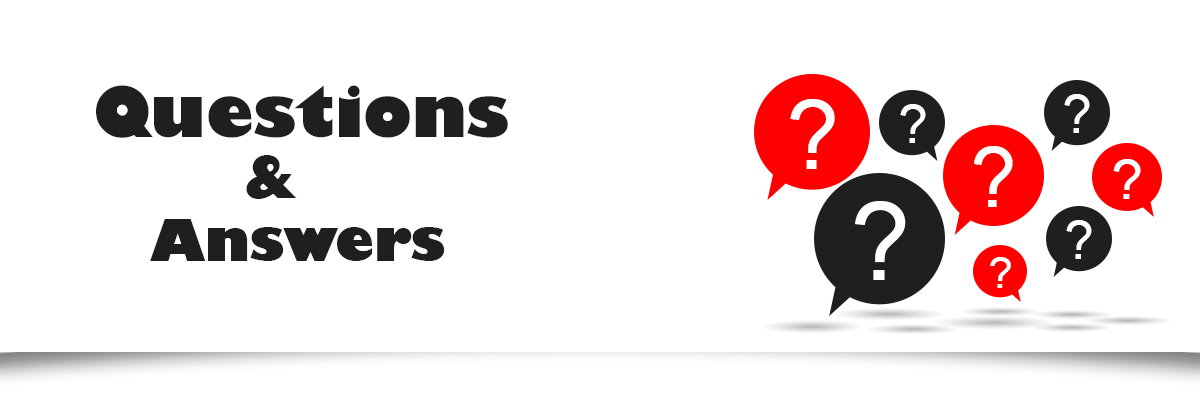- Question categories:
- Architectural
- Automotive
- Tint & PPF Tools
- PPF
- Vinyl

How to avoid pinch marks when using a plotter
Method 1: Make sure the blade holder isn’t faulty. The spinning blade can become caught or snagged if the holder isn’t gripping properly. Method 2: Examine the pinch rollers. Make sure that they are locked down and firmly pressing down when the plotter is operating. If the pinch rollers are faulty, it can cause the film to move during the cutting process, creating marks and imperfections. Method 3: Make sure the tension wire is tight. Test the plotter for correct tension by cutting small circles in the film. If the circle arcs seem lopsided or don’t line up correctly, something is loose.
0 Answers
1491 Views
-
OLFA “SILVER” SS KNIFE (Olfa SVR-1 Knife) – GT126
Starting Price: $9.45 Add to cart -
GT027 – NT PRO A1 “RED DOT” KNIFE
Starting Price: $9.45 Add to cart -
OLFA A1 KNIFE GT127
Starting Price: $7.35 Add to cart -
NT A250RP AUTO-LOCK KNIFE GT1018
Starting Price: $6.30 Add to cart -
Toughened Glass Indicator (GT969)
Starting Price: $367.50 Add to cart -
SP1065 DIGITAL BTU SOLAR POWER METER GT967
Starting Price: $178.50 Add to cart